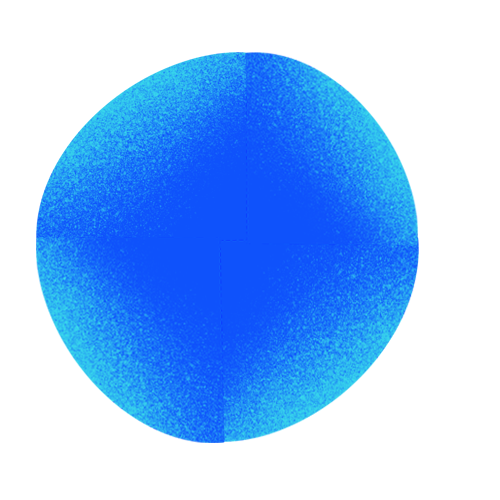
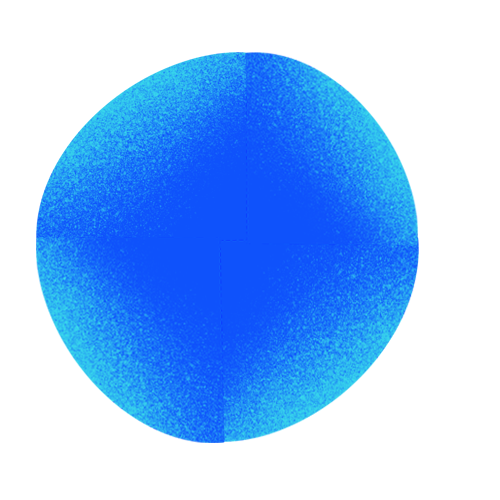
Wordpress SMTP Config
The secure way to send emails from your WordPress sites is to use the SMTP protocol for mail delivery.
Using SMTP for mail delivery is particularly necessary on shared hosting servers due to numerous security vulnerabilities in the mail() function. Utilizing SMTP is the safest method.
To use SMTP mail, you first need to create an email from your hosting control panel and know the password of the created email address.
The easiest method for SMTP mail delivery is the EASY WP SMTP Module. With this module, you can easily configure the settings and start using it right away.
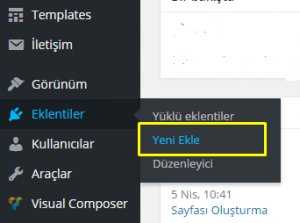
In the Plugins section, click on the "Add New" link, search for the EASY WP SMTP module on the opened page, and directly install it.
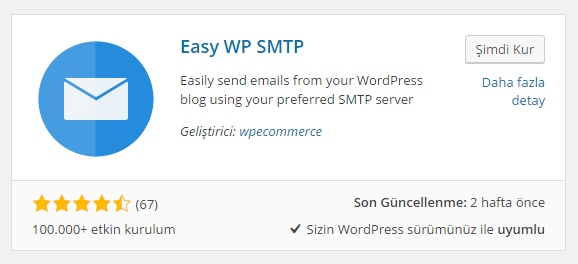
After installation, go to "Settings" -> EASY WP SMTP -> page from the left menu to configure our SMTP settings as follows:
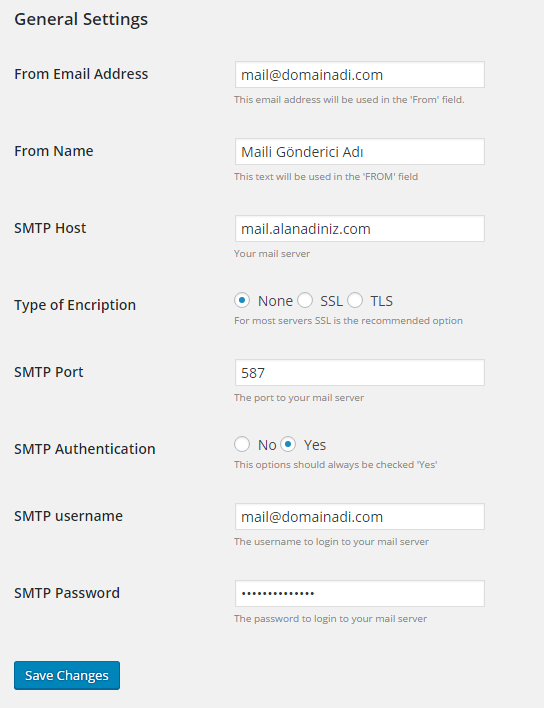
Smtp Host: You can enter mail.yourdomain.com or localhost.
Smtp Username: The email address you created in your hosting control panel (e.g., [email protected])
Smtp Password: The password of the email address you created in your hosting control panel
The secure way to send emails from your WordPress sites is to use the SMTP protocol for mail delivery.
Using SMTP for mail delivery is particularly necessary on shared hosting servers due to numerous security vulnerabilities in the mail() function. Utilizing SMTP is the safest method.
To use SMTP mail, you first need to create an email from your hosting control panel and know the password of the created email address.
The easiest method for SMTP mail delivery is the EASY WP SMTP Module. With this module, you can easily configure the settings and start using it right away.
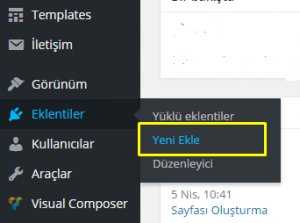
In the Plugins section, click on the "Add New" link, search for the EASY WP SMTP module on the opened page, and directly install it.
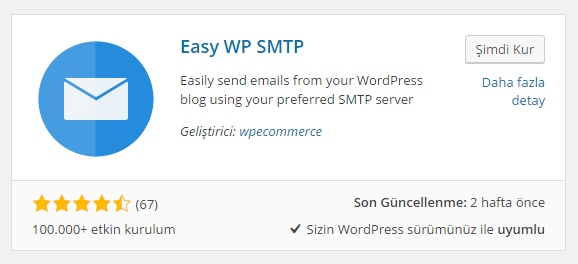
After installation, go to "Settings" -> EASY WP SMTP -> page from the left menu to configure our SMTP settings as follows:
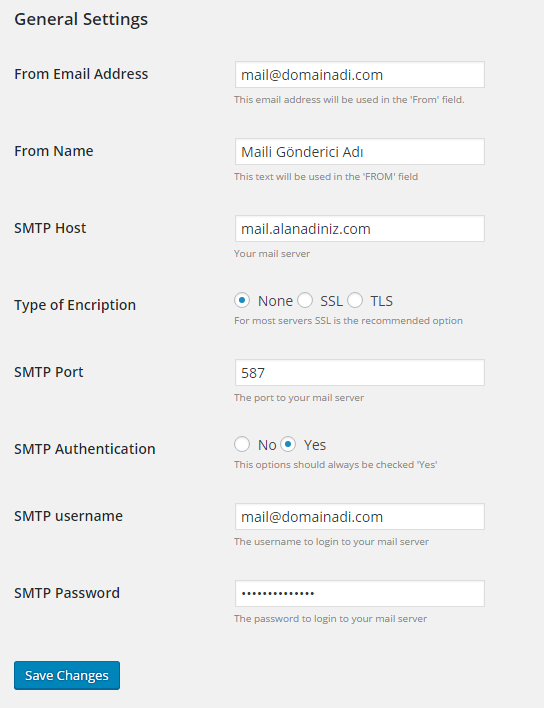
Smtp Host: You can enter mail.yourdomain.com or localhost.
Smtp Username: The email address you created in your hosting control panel (e.g., [email protected])
Smtp Password: The password of the email address you created in your hosting control panel
