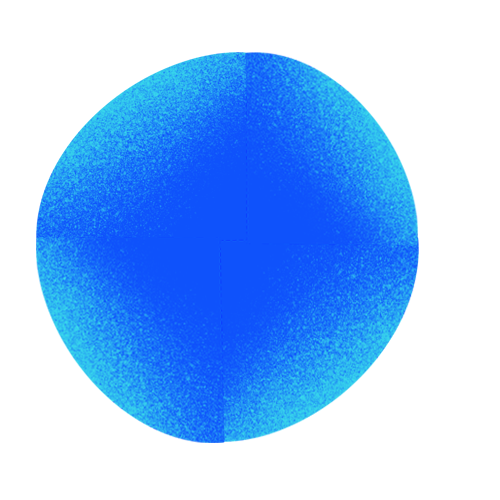
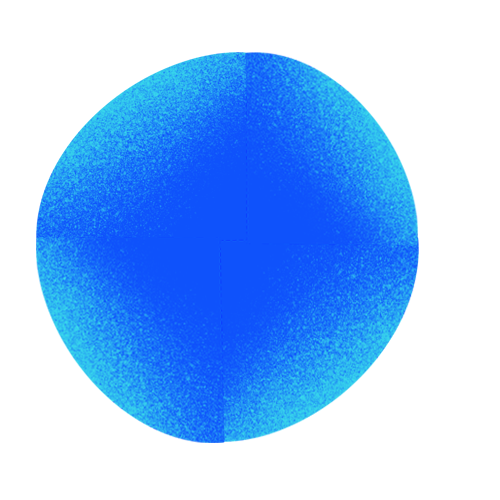
Linux date config (Centos, Ubuntu, Fedora)
If you want your date and time to automatically synchronize on Linux derivatives such as CentOS, Red Hat, Ubuntu, and Fedora, you can achieve this by installing NTP as shown below:
yum install ntp
chkconfig ntpd on
ntpdate pool.ntp.org
service ntpd start
To manually set the date and time:
Timezone settings (for Debian, Ubuntu):
For Red Hat, Fedora:
ln -s /usr/share/zoneinfo/Europe/Istanbul /etc/localtime
tzselect
If you want your date and time to automatically synchronize on Linux derivatives such as CentOS, Red Hat, Ubuntu, and Fedora, you can achieve this by installing NTP as shown below:
yum install ntpchkconfig ntpd onntpdate pool.ntp.orgservice ntpd startFor instant remote updates (no automatic synchronization):
/usr/bin/rdate -s time-a.timefreq.bldrdoc.gov
To manually set the date and time:date -s “11/23/2013 22:46:17”
Timezone settings (for Debian, Ubuntu):dpkg-reconfigure tzdata
For Red Hat, Fedora:ln -s /usr/share/zoneinfo/Europe/Istanbul /etc/localtimetzselectIf you want to use the BIOS clock as your server time:
hwclock –systohc
