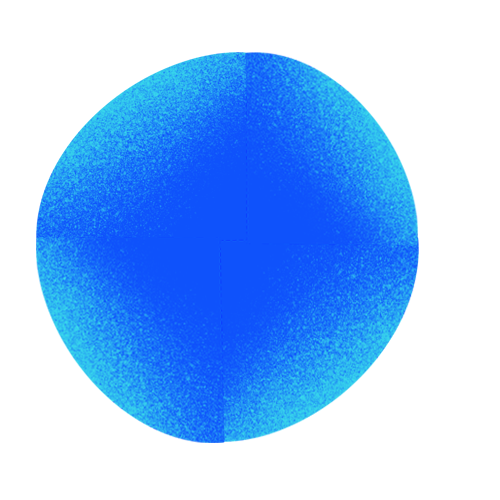
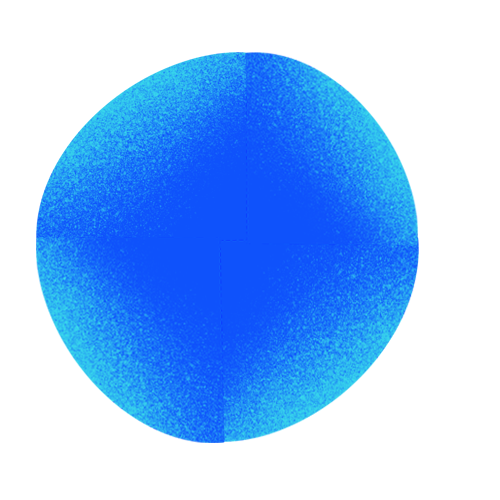
Directadmin Php Version Change
Log in to your DirectAdmin Hosting control panel:
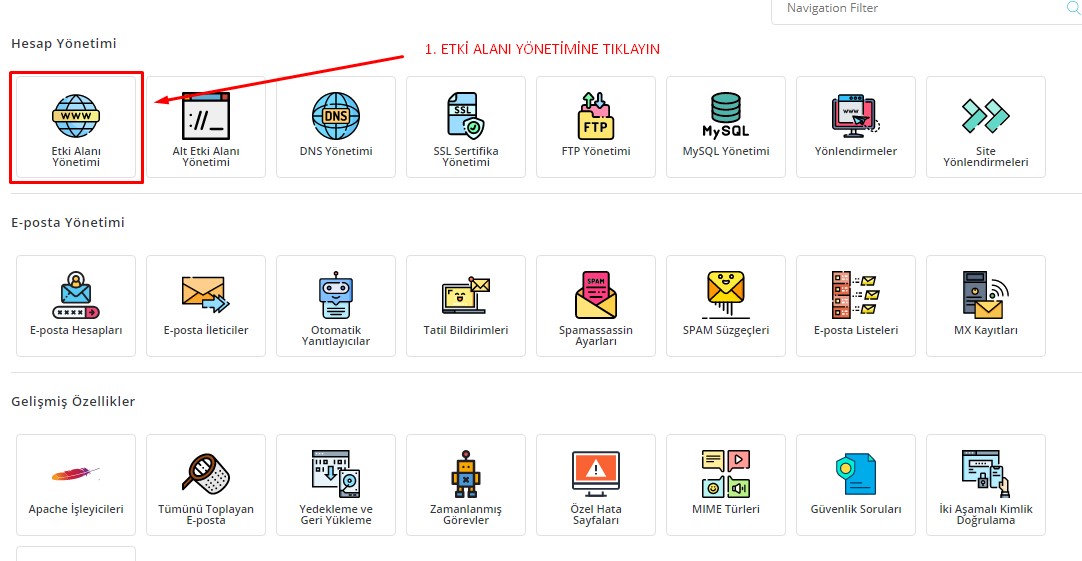
Click on Domain Management:
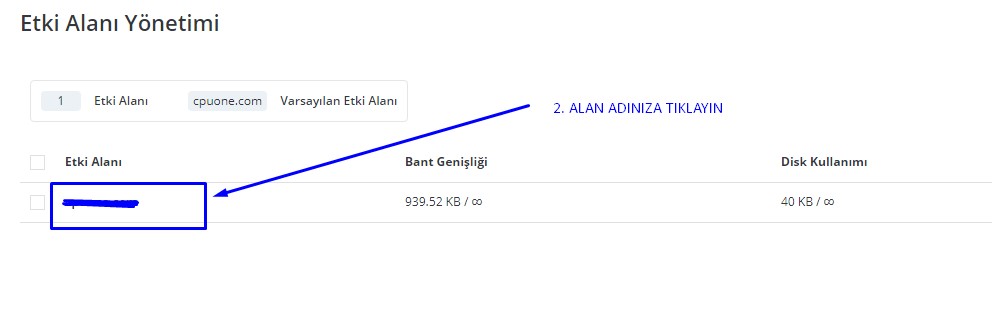
Click on the "PHP Version Selector" in the top right corner to choose your desired PHP version.
After selecting the desired PHP version and clicking the apply button, it takes about 1 minute for the account to switch to the new PHP version.
Log in to your DirectAdmin Hosting control panel:
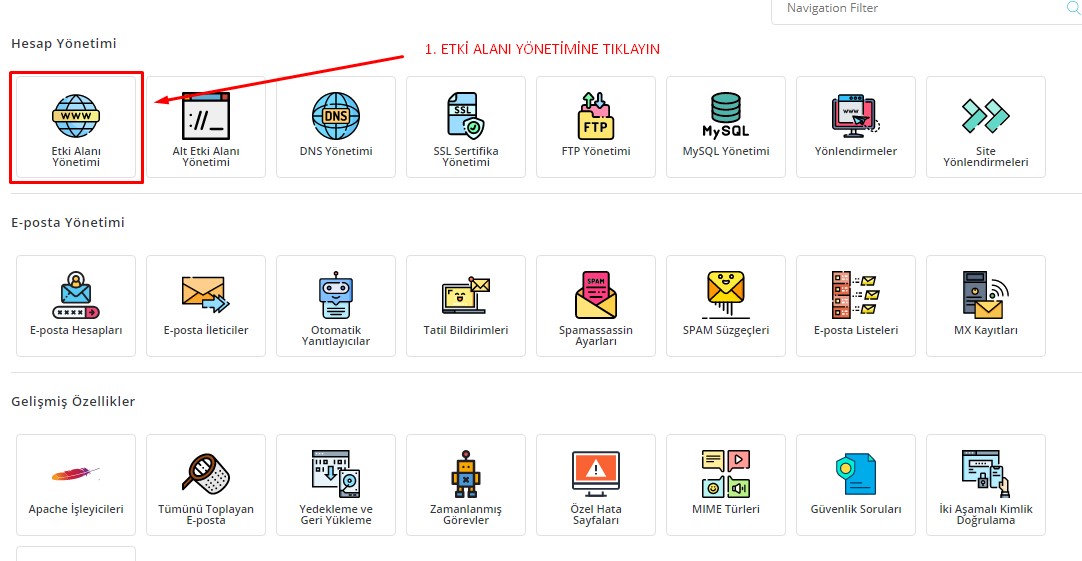
Click on Domain Management:
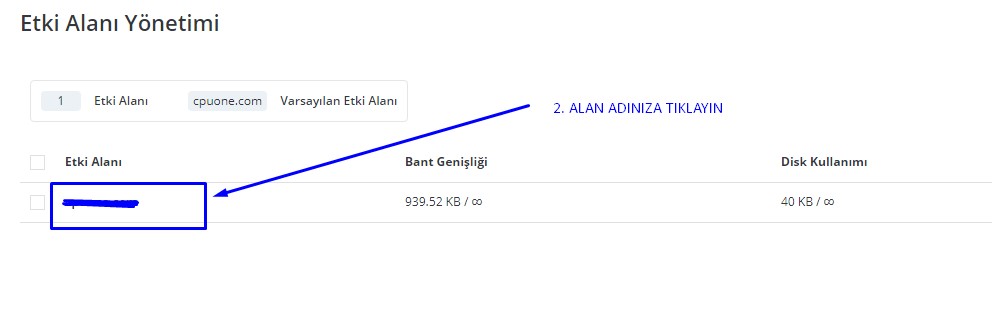
Click on the "PHP Version Selector" in the top right corner to choose your desired PHP version.
After selecting the desired PHP version and clicking the apply button, it takes about 1 minute for the account to switch to the new PHP version.
